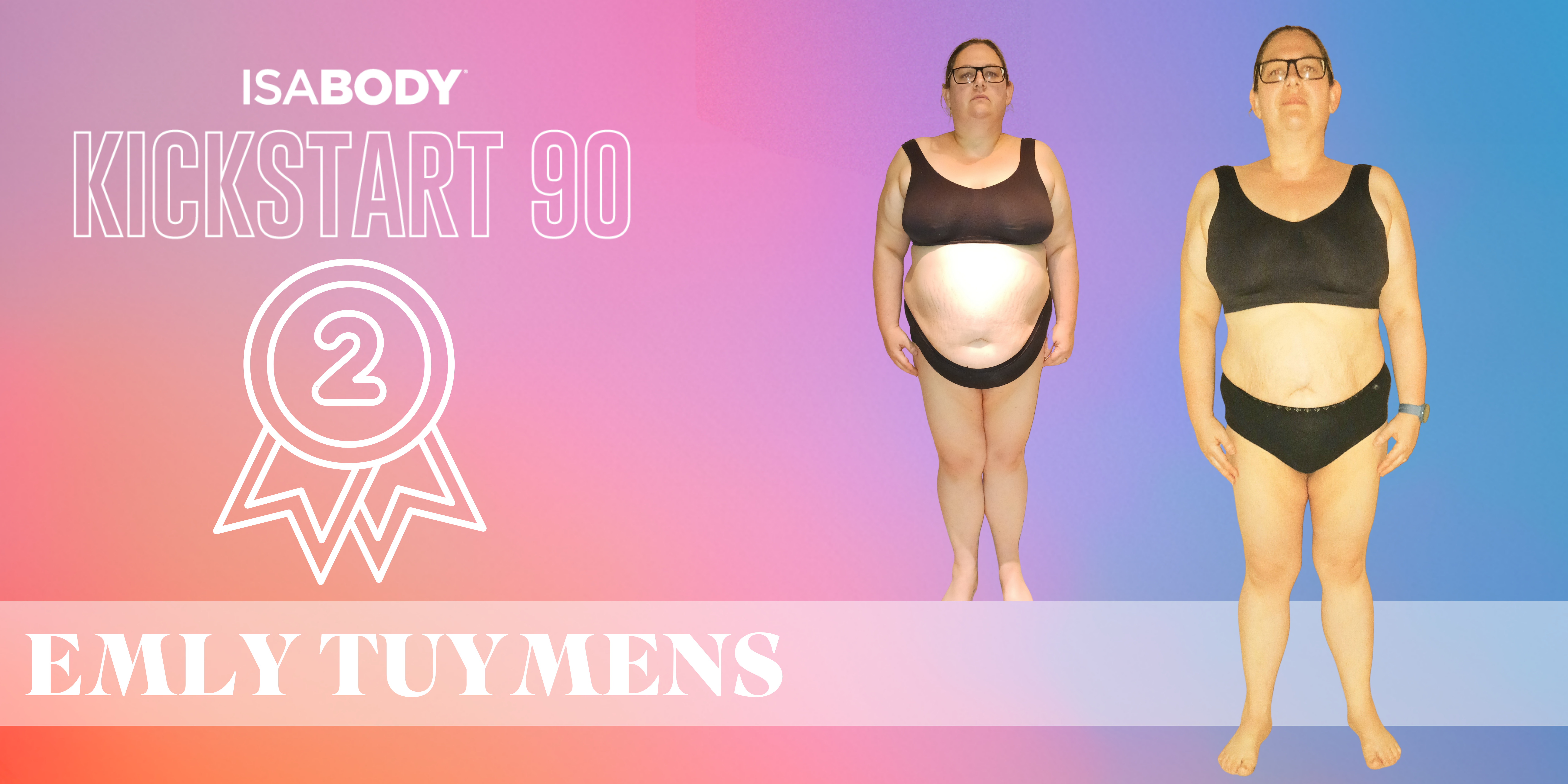Enrol your new customers in just two minutes with Recommended Carts
February 1, 2021,
Ashleigh Turnbull

Picture this; you’ve just met someone who wants to get started with Isagenix. They’ve told you their goals and you know exactly what products or system will help them achieve it. Instead of noting their details down on a piece of paper to come back to later, wouldn’t it be great if you could build their order and send directly to them? Let us introduce you to Recommended Carts. With Recommended Carts you can do exactly that and enrol a new customer in less than two minutes!
So how does it work?
First off, you’ll need to create your recommended carts in your Back Office. You can create up to 20 different carts, so you have plenty of options for all goals and budgets. Here’s how you do it;
- Log in to your Back Office
- Select ‘Manage My Recommended Carts’ from the ‘Team’ tab
- Select the ‘Create New Recommended Cart’ button
- Choose the country and level of savings
- Select the ‘View’ button to begin configuring one of our most popular packs
- Name your Recommended Cart
- Select the ‘Save’ button to share later either straight from your Back Office or from the IsaLife™ app or the Penny Beta App
Pro tip: If your Recommended Cart includes a qualifying system or pack, you’re eligible to earn a Product Introduction Bonus when your potential Customer first enrols using that Recommended Cart!
NEW! Sharing Recommended Carts from Back Office
- Select ‘Manage My Recommended Carts’ from the ‘Teams’ tab
- Click ‘View’ next to the cart you want to share
- Click ‘Share’
- Select the ‘Enrolling Sponsor’ and the ‘Placement Sponsor’
- Select the ‘Placement’. You can select the placement to be in either the left or right team. Want to make sure you’re building both teams equally? You can now select ‘Minor Leg’ so whoever you share the cart with, it’ll automatically go to the minor leg
- Select the ‘Order Frequency’
- Select ‘Create Shareable Link’
- A link will then show which you can copy, paste and share to whoever and wherever you like!
Just Imagine all the places you could share that link! Create a Facebook post, send it in a text message, include it in a blog post. It can even be added to Instagram as a ’swipe up to shop’ option. How cool is that!?
Pro tip: When you share this link, don’t forget to add a personalised message. This will help you build a good relationship with your new customers and give them the best possible experience when they start their new wellbeing journey.
Start sharing through Back Office
Sharing Recommended Carts through the IsaLife™ app
- Tap the Setting icon in IsaLife™ and select the ’Share Isagenix’ tab.
- Select the Recommended Cart you want to share with your potential Customer, review and edit the placement options as needed.
- Tap the ’Share This Recommended Cart’ button to send a link to your potential Customer via text, email, WhatsApp and Facebook Messenger.
Any questions? We thought so, that’s why we have answered all your frequently asked questions at www.isagenix.com/isalife/landing
Download the IsaLife™ App today
Sharing Recommended Carts through the Penny Beta app
Our favourite personal assistant has two ways that you can easily share your recommended carts with your customers;
- The easiest and most common way to share your Recommended Carts is directly in your Contacts. When you click on a contact name you will see it in their task pad, from there you can click the cart you want and the then click the channel you want to send it through.
- The carts you have created will also show up as an option in the Content section along with the other shareable content created by Isagenix. From there you can then share directly with a contact or to your social networks in exactly the same way.
Download the Penny Beta App today
Your potential customer then enters their own payment details and completes their enrolment on a super secure mobile-friendly website. Simple! You can even track their progress directly in both apps and even receive updates and notifications on your potential Customer’s enrolment process. So, you’ll always know when to reach out to them and give them the best product experience possible.